Case Study: Visualizing Fixed Income Data
Example case study and mockups exemplifying how clients can show various data components to their end users.
Introduction
This page provides an overview of how customers can use Moment’s Fixed Income Data Offering. Below are color-coded mockups to show partners exactly where each data component comes from and what data is needed to build an end-to-end fixed income offering.
For each field referenced in
codeformat below, there are definitions and context in our Reference Data Glossary Guide.
Documentation Structure
This document assumes the example use case of a client building a brokerage function with support for fixed income trading. There are 5 key snapshots:
- List All Bonds
- View Bond Details
- View Bond Analytics
- Submit Bond Trade & View Trade Confirmation
- View Holdings
Color Coded Data Key
Each of Moment's data products is reflected in the mockups below with color-coded boxes.
| Fixed Income Product | Color |
|---|---|
| Reference Data | Blue box |
| Historical Prices | Green box |
| Intraday / Real-time Evaluated Prices | Yellow box |
| Top of the Orderbook | Grey box |
| Credit Rating Data (S&P) | Orange box |
| Analytics | Pink box |
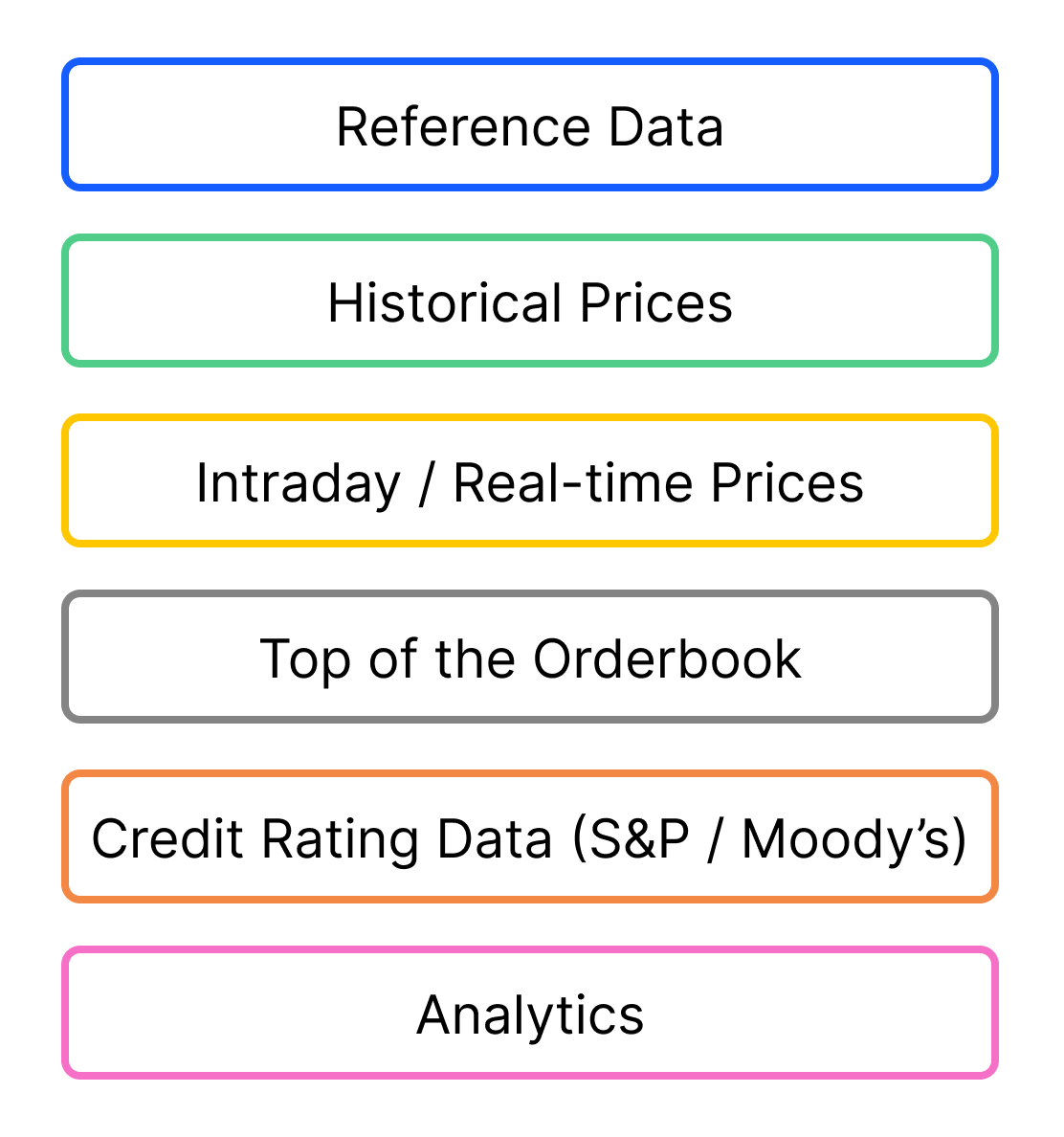
In each example use case there are 2 sets of frames: on the left, a UI as it will appear to the user in the app, and on the right, a color-coded guide showing the sources for each data component.
For instance, in Use Case 1: List All Bonds below, in the color-coded mockup on the right, blue boxes surround data that comes from Moment's Reference Data Product, the orange boxes around the ratings indicate S&P Credit rating data, the pink boxes around Liquidity Score come from Analytics, and the yellow boxes around Yield to Worst come from Moment's Intraday / Real-time Evaluated Prices.
1. List All Bonds
To list all bonds after a user filters through the bond universe, clients can provide the following data:
- Reference Data: Clients can show
issuer,description_short, andtypefor each bond provided in the universe. - Credit Ratings Data: Clients can show an
sp_ratingfor each bond. - Real-time Evaluated Prices: Clients can show a
YTW(from Moment’s Retrieve Marks API Endpoint) for each bond. In addition, clients may also show the best offer price/YTW from the quotes endpoint. - Analytics: Clients can show
liquidity_micro_aggregate, a Moment proprietary calculation on how liquid the security is.
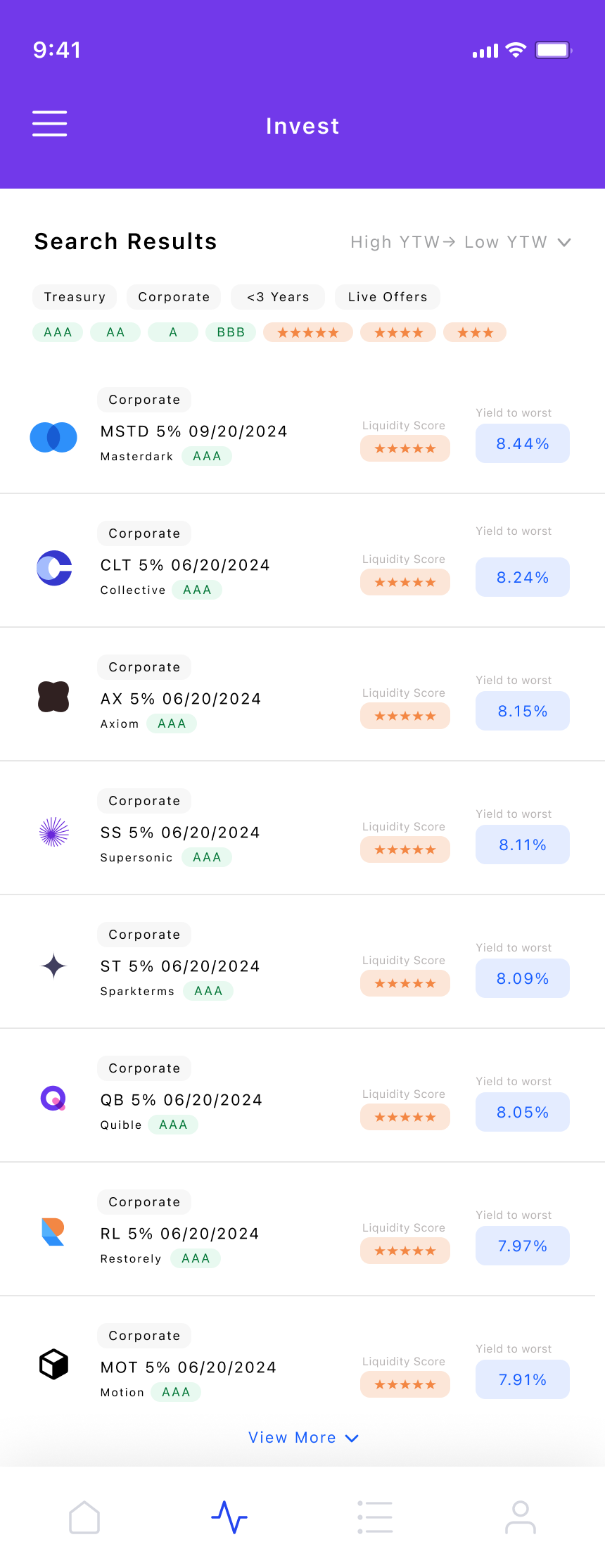
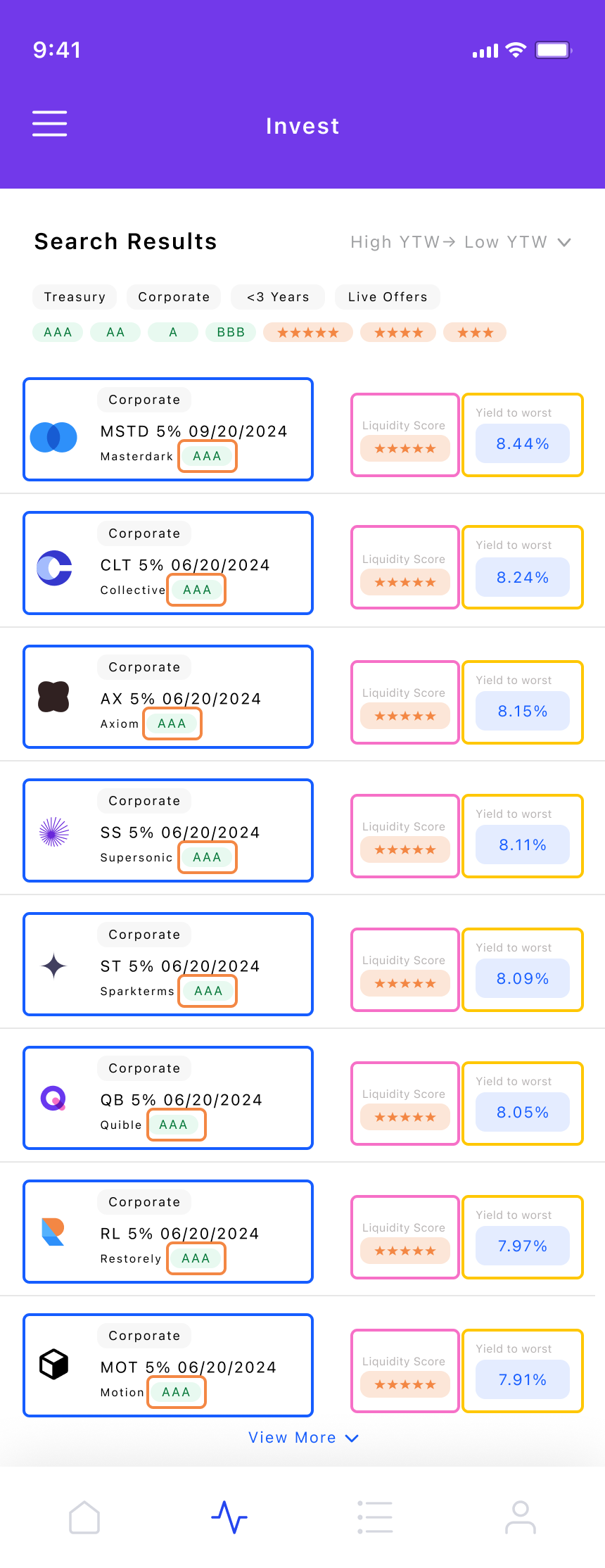
2. View Bond Details
For end users to view individual bond details, clients can provide the following:
- Reference Data: Clients can show:
issuer,sector,type,issue_date,issue_size,issue_price,maturity_date,coupon,coupon_type,coupon_frequency,next_coupon_date,first_coupon_date,last_coupon_date,callable,country_issue,status,sinking_fund,call_price,call_schedule,cusip, andpar_valuefor each bond. - Credit Ratings Data: Clients can show an
sp_ratingfor each bond. - Intraday / Real-time Evaluated Prices: Clients can show
liquidity_micro_aggregateand aYTW(from Moment’s Retrieve Marks API Endpoint) for the bond. Clients may also opt to show the best offer price/YTW here. - Top of the order book: Clients can show
YTWandpricefor best bid and best offer. - Historical Prices: Clients can show a graph with historical prices / yields.
- Analytics: Clients can show
liquidity_micro_aggregate, a Moment proprietary analytic on how liquid the security is.
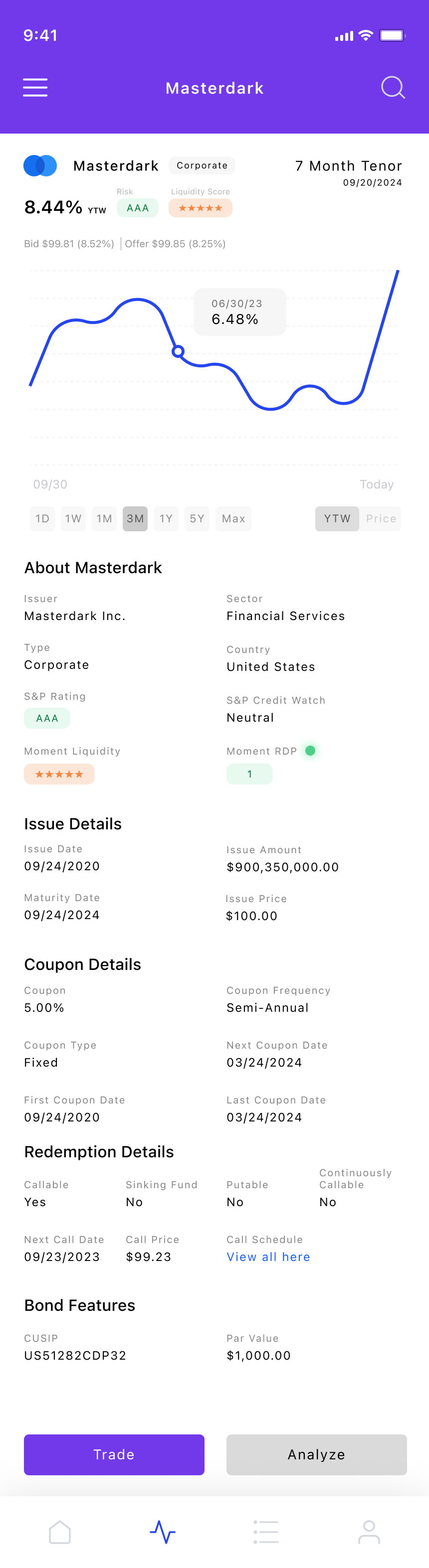
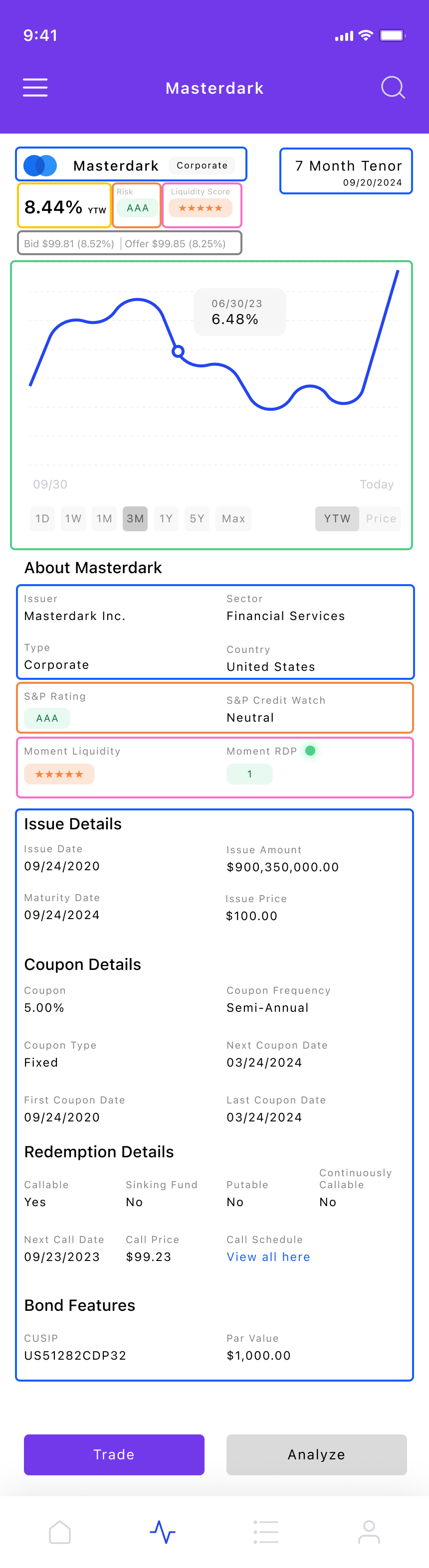
3. View Bond Analytics
To show higher-level bond analytics, clients can provide the following data:
- Reference Data: Clients can show the following data:
issuer,maturity_date. - Credit Ratings Data: Clients can show an
sp_ratingfor each bond. - Intraday / Real-time Evaluated Prices: Clients can show a
YTW(from Moment’s Retrieve Marks API Endpoint) for the bond. - Top of the order book: Clients can show
YTWandpricefor best bid and best offer. - Analytics: Clients can show
benchmark_spreads,annual_default_probability,liquidity_micro_aggregate, and projected cash flows throughduration,convexity,spread_to_treasuries, andtreasury_benchmark.
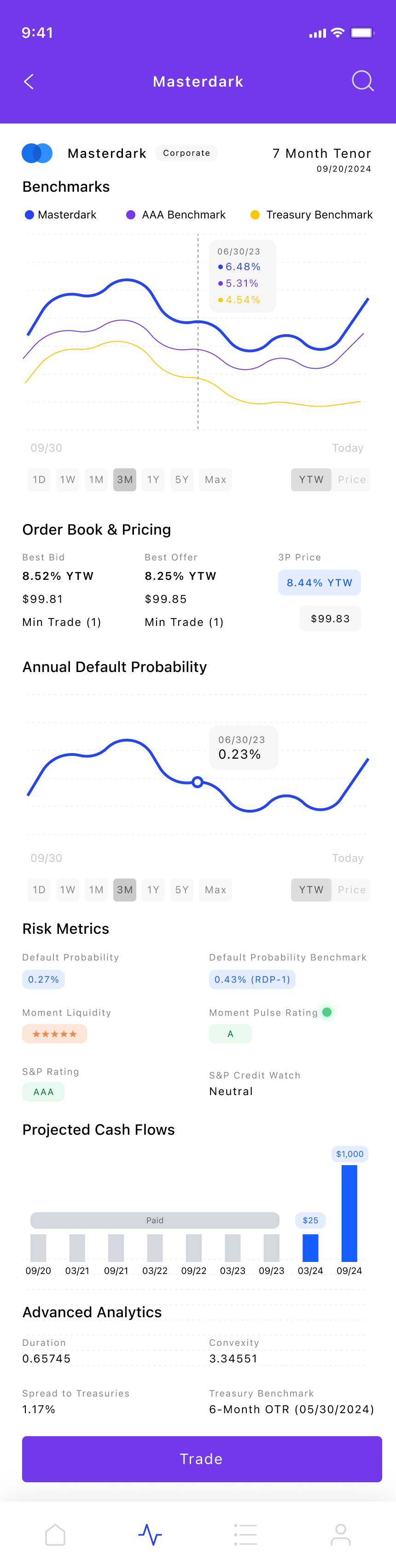
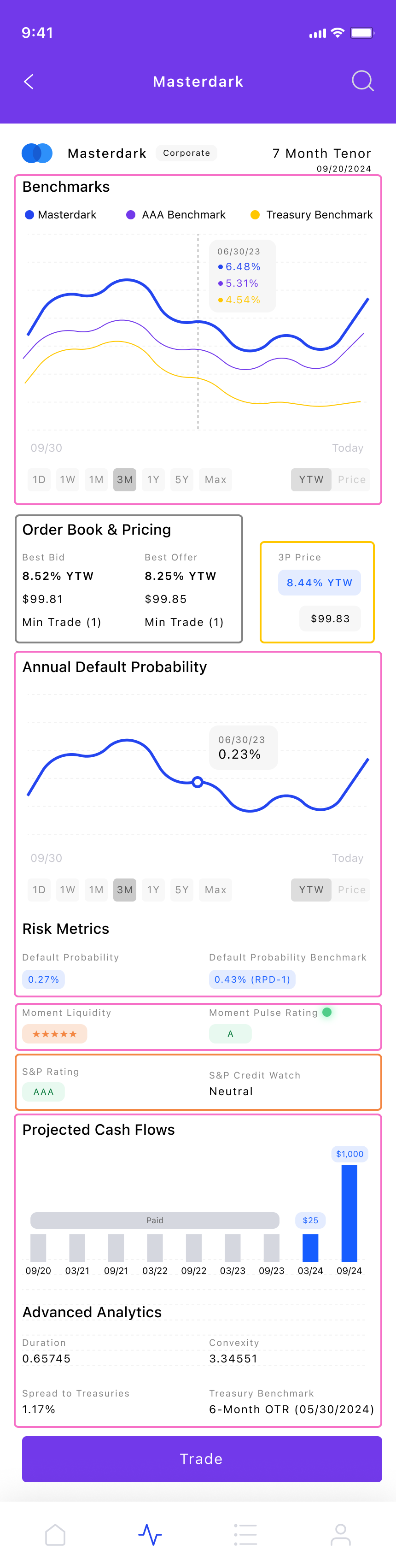
4. Submit Bond Trade & View Trade Confirmation
To allow users to submit a trade and view information on specific trades, clients can provide the following data:
- Reference Data: Clients can show the following data:
issuer,description_short,type,isin,coupon,maturity_date,par_value,accrued_interest, anddirty_price. - Credit Ratings Data: Clients can show an
sp_ratingfor each bond. - Intraday / Real-time Evaluated Prices: Clients can show
liquidity_micro_aggregateand aYTW(from Moment’s Retrieve Marks API Endpoint) for the bond. Clients may also opt to show the best offer price/YTW here. - Analytics: Clients can show
priceandYTW.
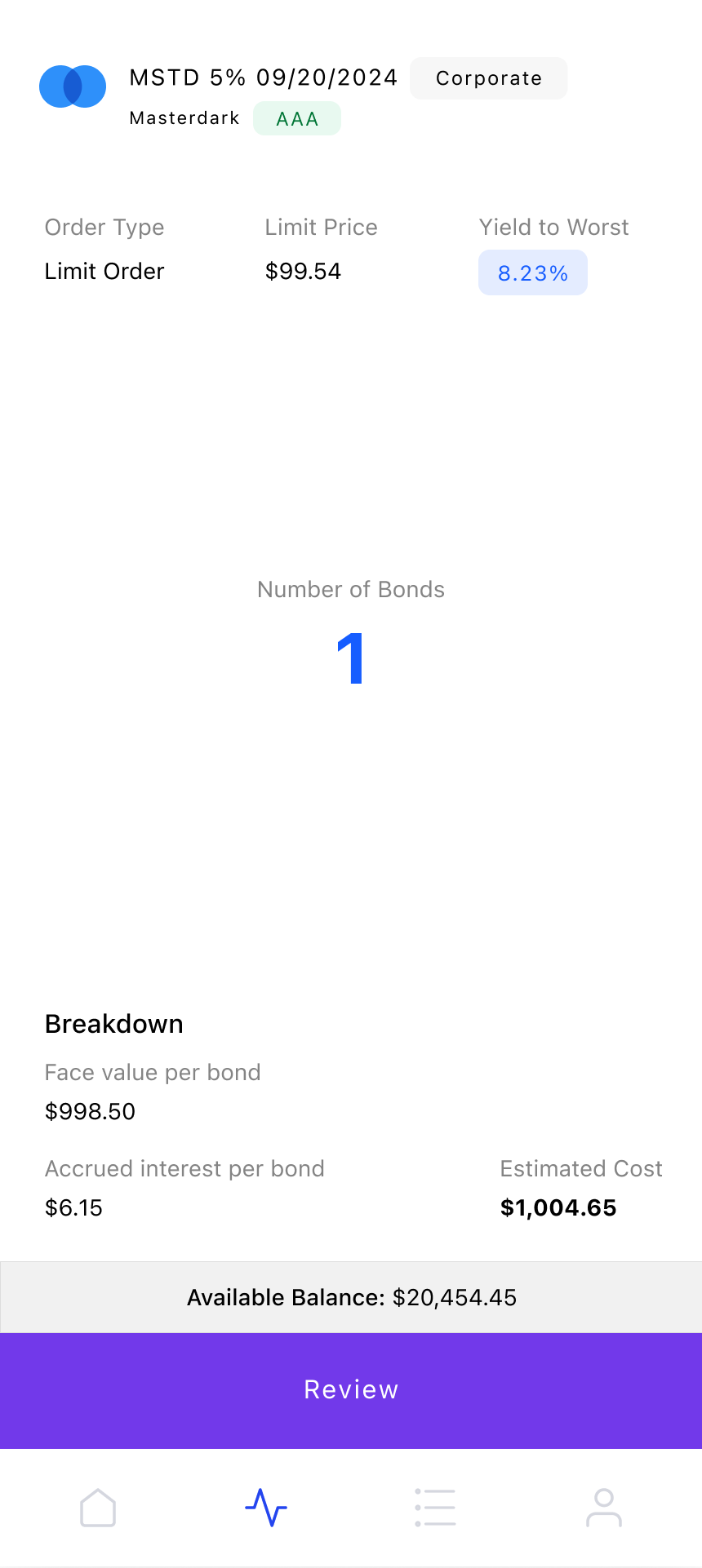
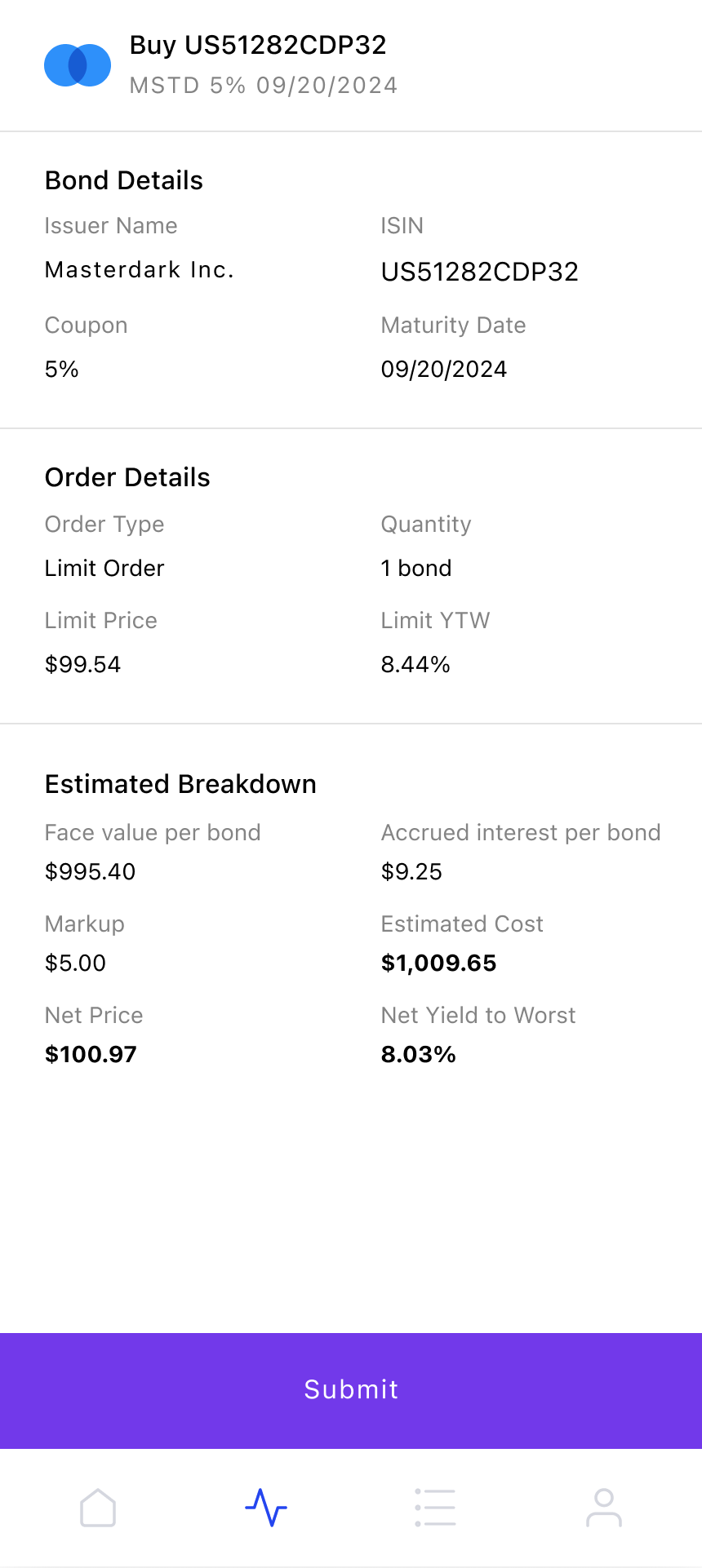
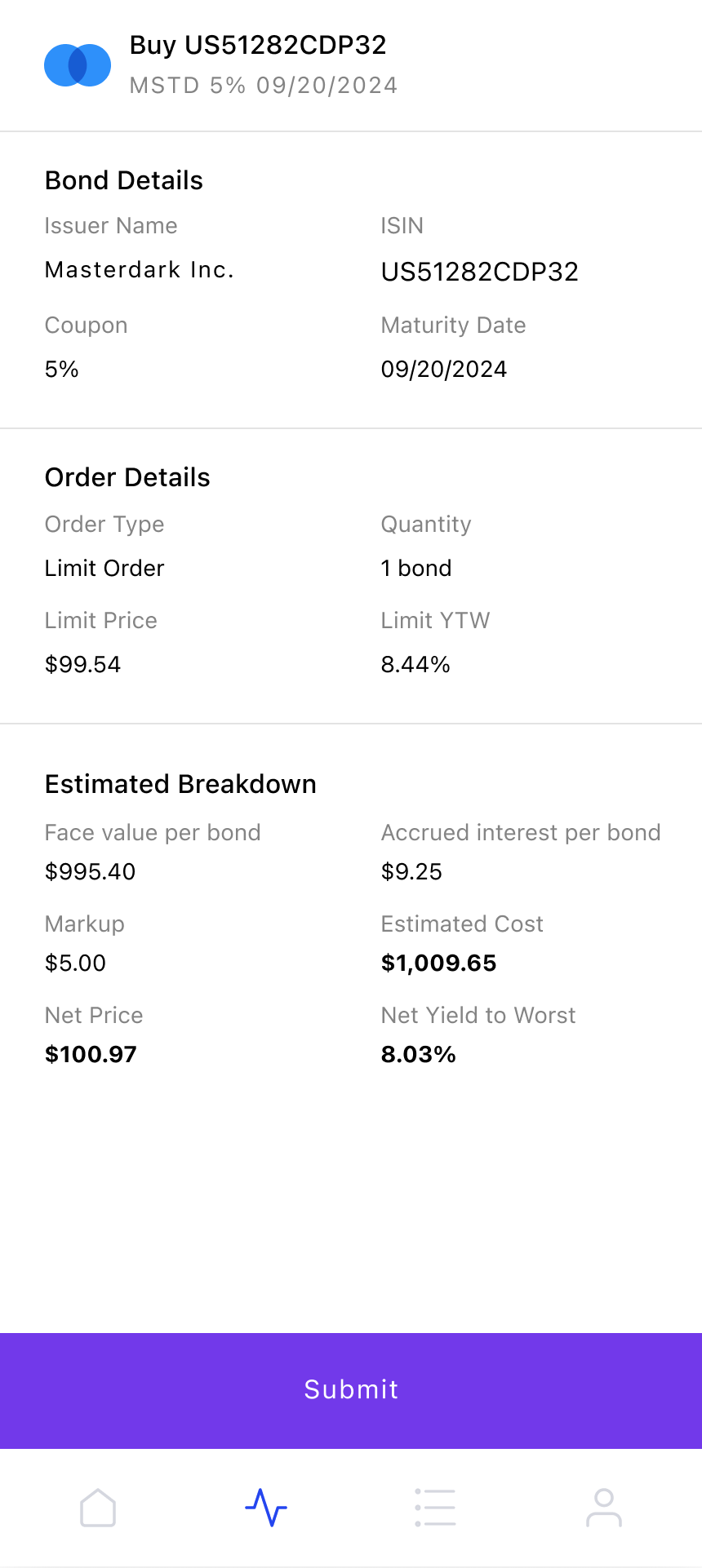
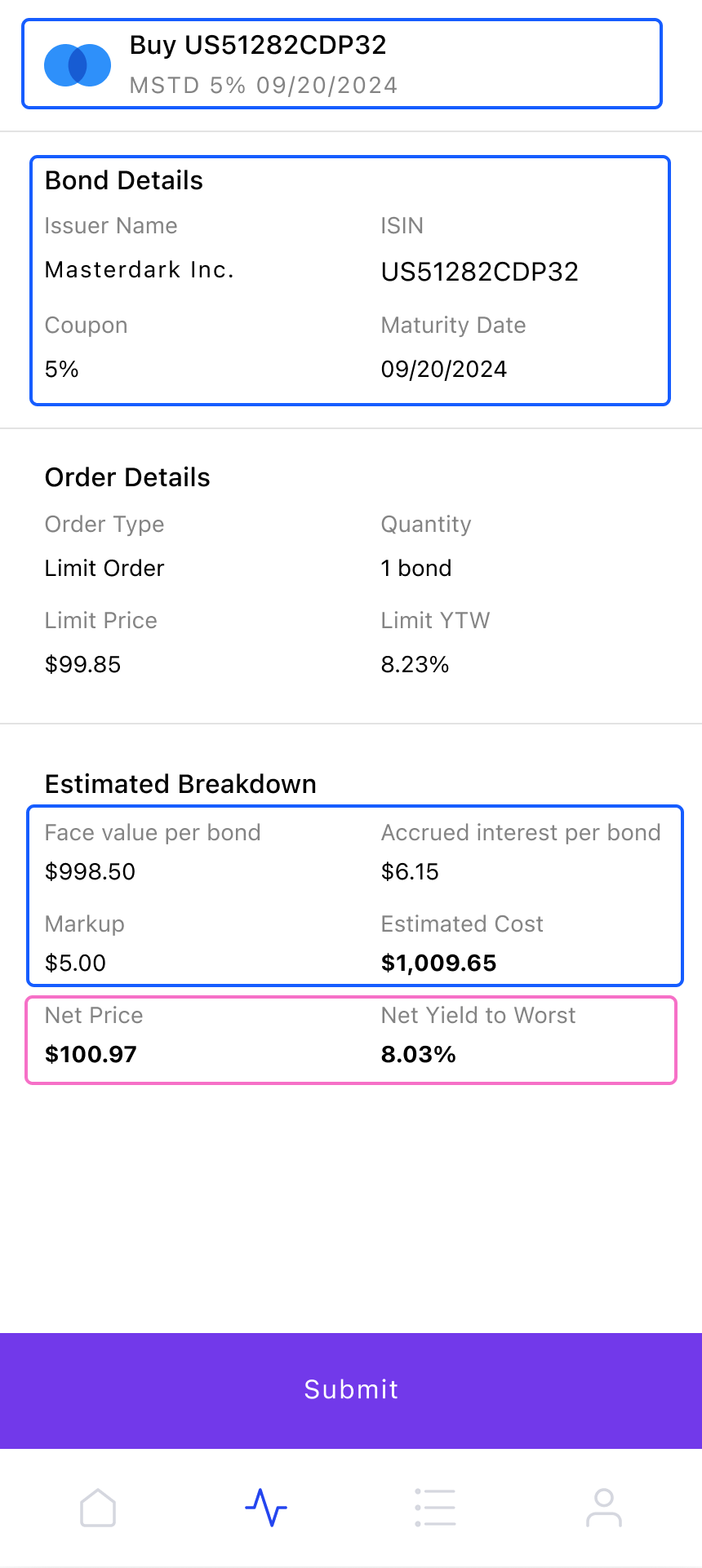
5. View Bond Holdings
To show bond holdings within a portfolio, clients can provide the following data:
- Reference Data: Clients can show the following data:
description_short,issuer,sector,accrued_interest,next_coupon_date, andmaturity_date. - Credit Ratings Data: Clients can show an
sp_ratingfor each bond. - Intraday / Real-time Evaluated Prices: Clients can show
liquidity_micro_aggregateand aYTW(from Moment’s Retrieve Marks API Endpoint) for the bond.
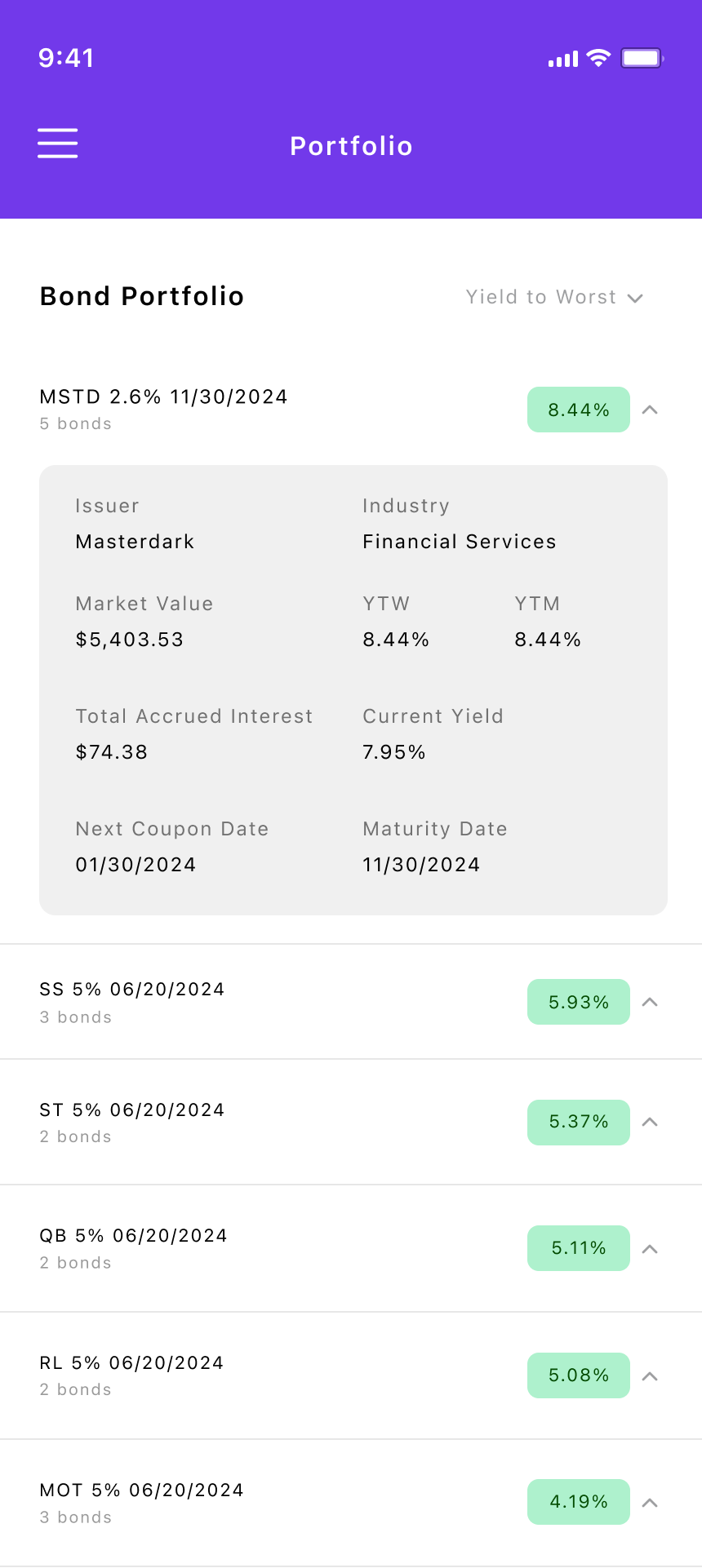
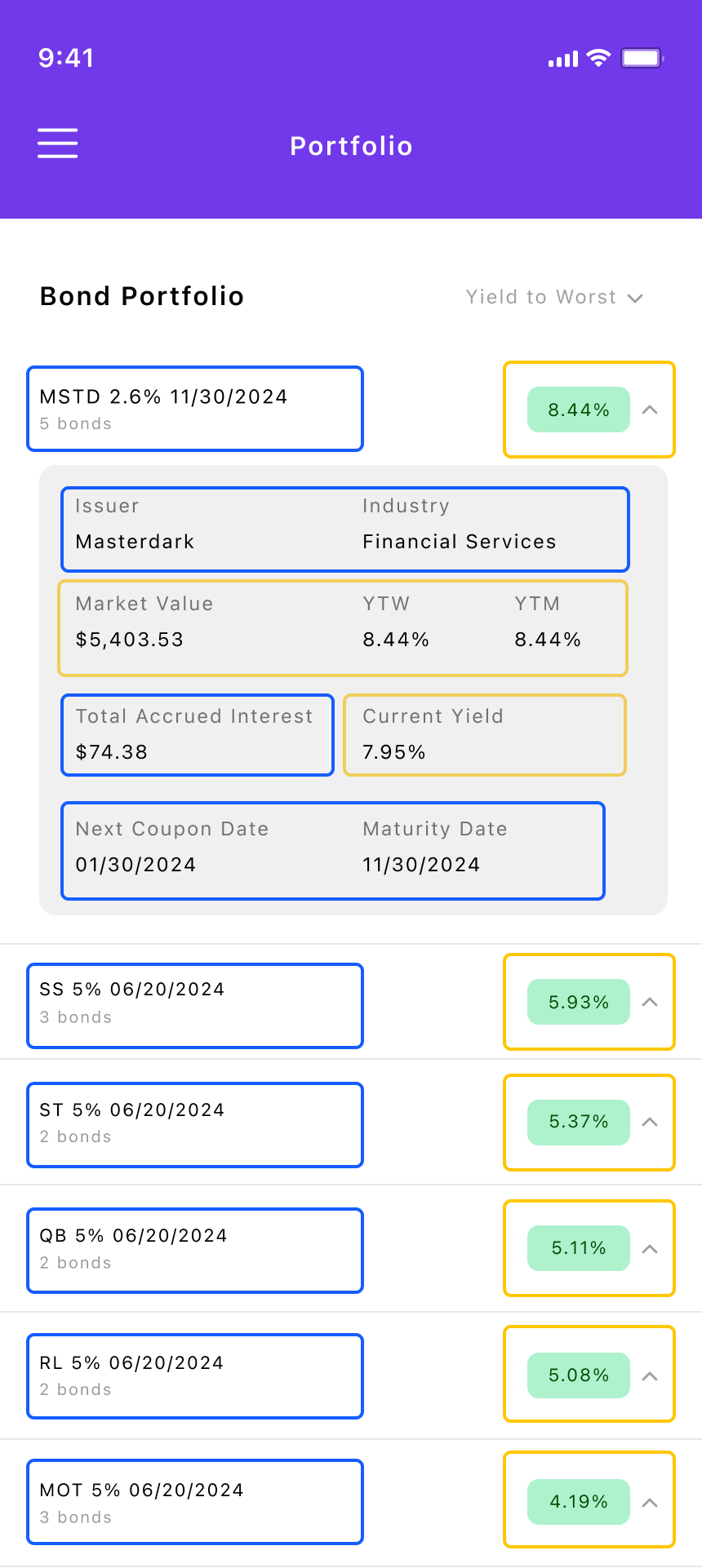
Updated over 1 year ago